Analyze IMU Data¶
The SDK provides the script imu_analytics.py for IMU analysis. The tool details can be seen in tools/README.md .
Note
You need to use record tool in tools or rosbag to record dataset first.
IMU analysis tool support python 2.7 .
Before run the script, you need to pip install -r requirements.txt .
Reference to run commands on Linux:
$ python tools/analytics/imu_analytics.py -i dataset -c tools/config/mynteye/mynteye_config.yaml -al=-1.2,1.2 -gl= -gdu=d -gsu=d -kl=
Reference to results on Linux:
$ python tools/analytics/imu_analytics.py -i dataset -c tools/config/mynteye/mynteye_config.yaml -al=-1.2,1.2 -gl= -gdu=d -gsu=d -kl=
imu analytics ...
input: dataset
outdir: dataset
gyro_limits: None
accel_limits: [(-1.2, 1.2), (-1.2, 1.2), (-1.2, 1.2), (-1.2, 1.2)]
time_unit: None
time_limits: None
auto: False
gyro_show_unit: d
gyro_data_unit: d
temp_limits: None
open dataset ...
imu: 20040, temp: 20040
timebeg: 4.384450, timeend: 44.615550, duration: 40.231100
save figure to:
dataset/imu_analytics.png
imu analytics done
The analysis result graph will be saved in the data set directory. as follows:
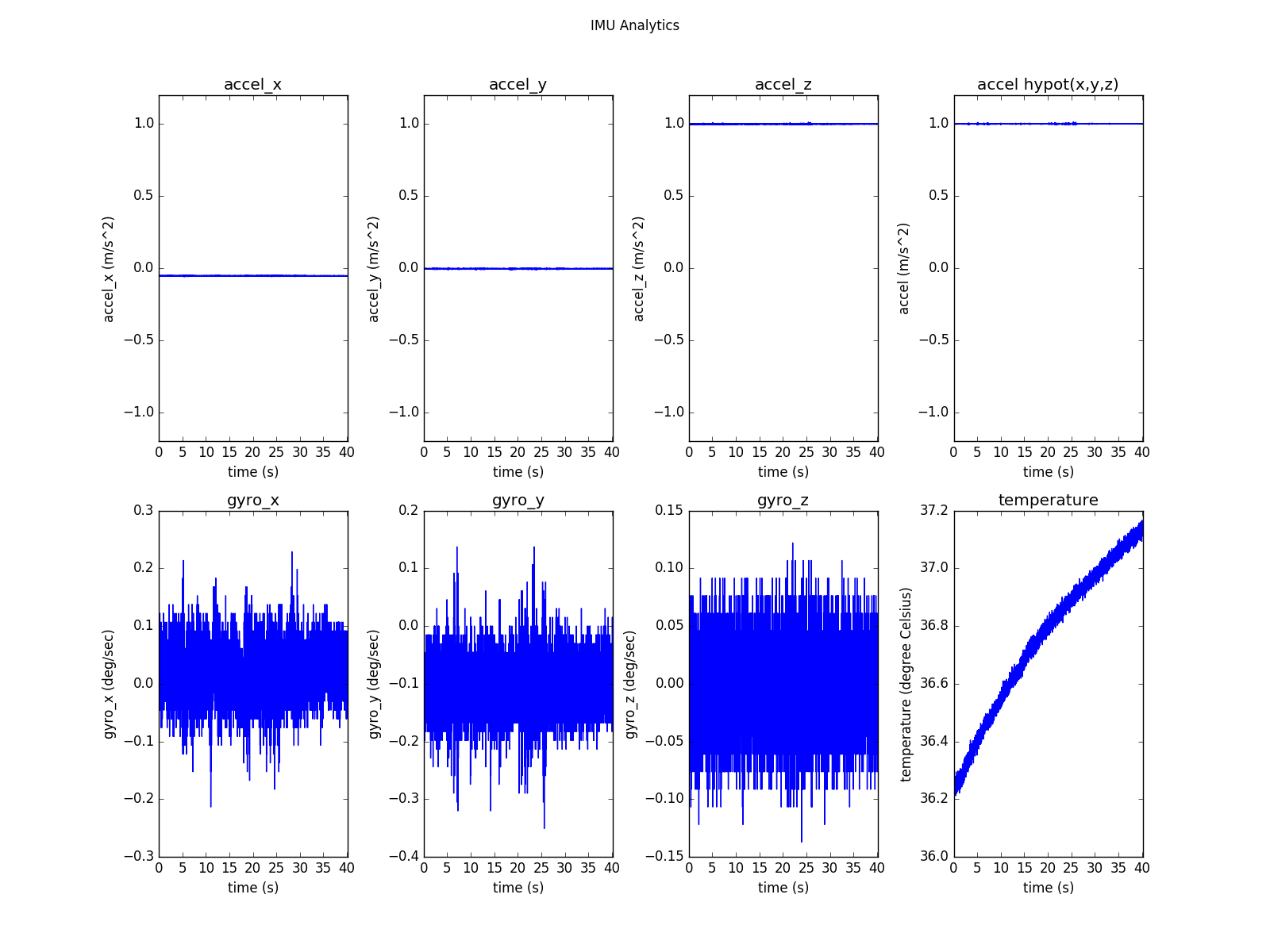
In addition, the script specific options can be executed -h:
$ python tools/analytics/imu_analytics.py -h