分析时间戳¶
SDK 提供了时间戳分析工具 stamp_analytics.py , 工具的详细信息见 tools/README.md
注解
需要使用 tools 中提供的 record 工具或 rosbag 录制数据集。
分析工具支持python 2.7 。
运行工具之前需要 pip install -r requirements.txt 。
Linux 系统运行命令:
$ python tools/analytics/stamp_analytics.py -i dataset -c tools/config/mynteye/mynteye_config.yaml
Linux 系统上的结果参考:
$ python tools/analytics/stamp_analytics.py -i dataset -c tools/config/mynteye/mynteye_config.yaml
stamp analytics ...
input: dataset
outdir: dataset
open dataset ...
save to binary files ...
binimg: dataset/stamp_analytics_img.bin
binimu: dataset/stamp_analytics_imu.bin
img: 1007, imu: 20040
rate (Hz)
img: 25, imu: 500
sample period (s)
img: 0.04, imu: 0.002
diff count
imgs: 1007, imus: 20040
imgs_t_diff: 1006, imus_t_diff: 20039
diff where (factor=0.1)
imgs where diff > 0.04*1.1 (0)
imgs where diff < 0.04*0.9 (0)
imus where diff > 0.002*1.1 (0)
imus where diff < 0.002*0.9 (0)
image timestamp duplicates: 0
save figure to:
dataset/stamp_analytics.png
stamp analytics done
分析结果图保存在 dataset 目录中. 如下:
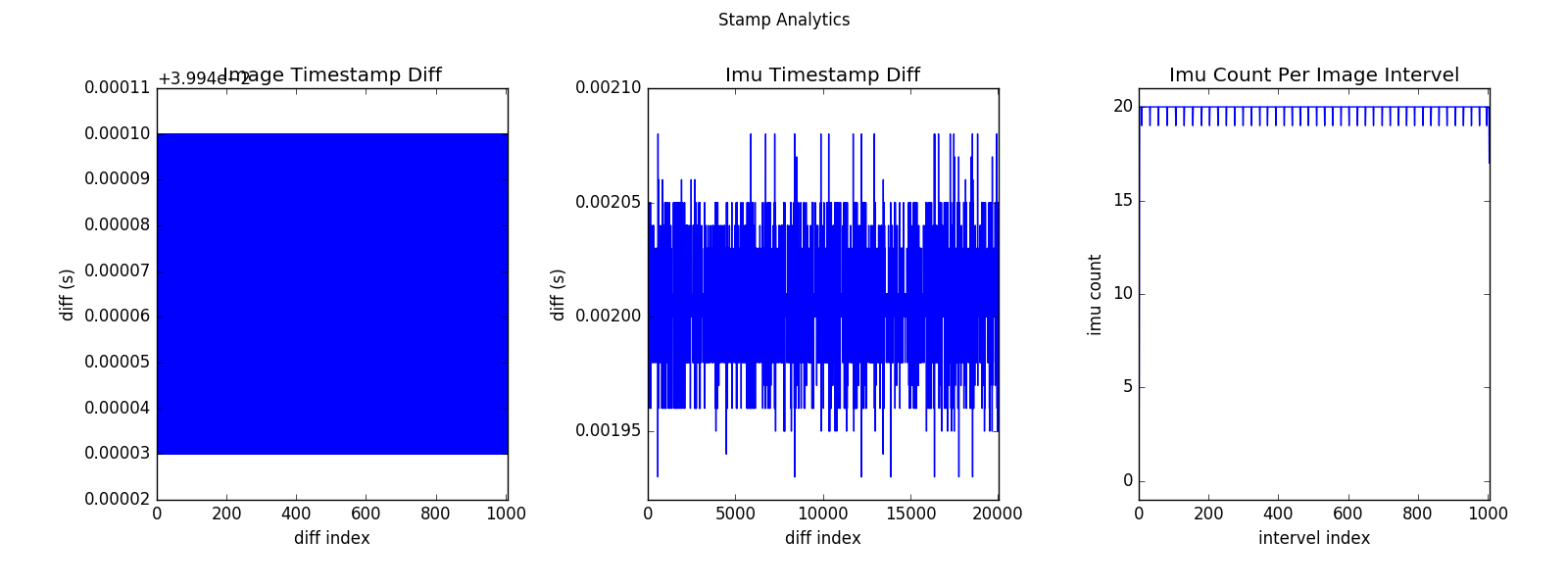
另外,可以使用 -h 参数查看工具详细参数选项.
$ python tools/analytics/stamp_analytics.py -h
小技巧
录制数据集时``dataset.cc`` 里已经注释存储图像 cv::imwrite() 。因为此些操作都比较耗时,可能会导致丢弃图像。换句话说就是消费赶不上生产,所以丢弃了部分图像。 record.cc 里用的 GetStreamDatas() 仅缓存最新的 4 张图像。